How to obatin the size of a View in SwiftUI
In some cases, we may need to obtain the size of a View in SwiftUI. We can obtain it using the following method:
.overlay(GeometryReader { geo -> AnyView in
DispatchQueue.main.async{
self.displayWidth = geo.size.width
self.displayHeight = geo.size.height
}
return AnyView(EmptyView())
})
Let me give you an example: Obtain the size of Text View:
struct ContentView: View {
@State private var displayWidth: CGFloat = 0
@State private var displayHeight: CGFloat = 0
@State private var widthAndHeight = ""
var body: some View {
VStack {
Text("Hello, world!")
.padding()
.overlay(GeometryReader { geo -> AnyView in
DispatchQueue.main.async{
displayWidth = geo.size.width
displayHeight = geo.size.height
widthAndHeight = geo.size.debugDescription
}
return AnyView(EmptyView())
})
Text("宽度:\(displayWidth)")
Text("高度:\(displayHeight)")
Text("宽高:\(widthAndHeight)")
}
}
}
The page looks like
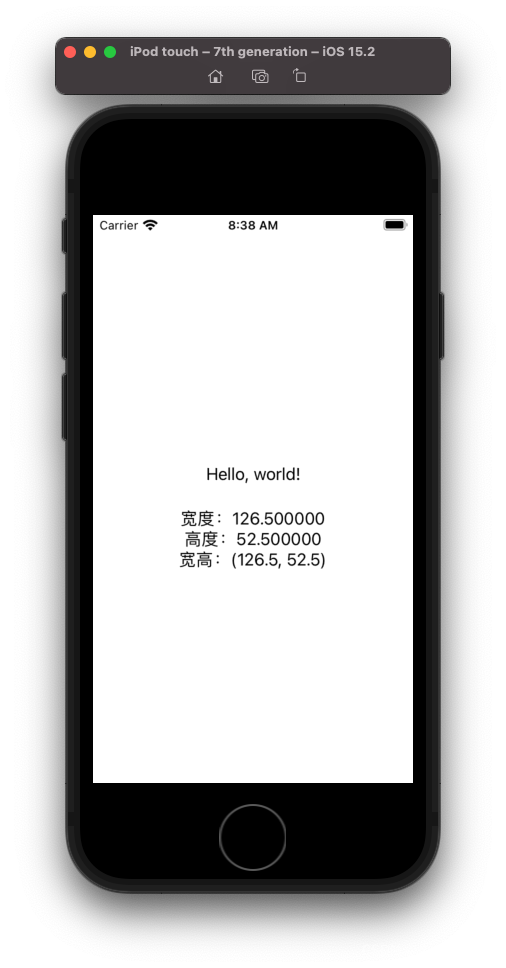
Notice: the size includes padding, if the size of component attached to View exceeds View’s size, it also include the exceeded part.
I hope these will help someone in need~