VideoPlayer in SwiftUI without back button or other functions
2022-01-28 | Swift | #Words: 407
When I use the VideoPlayer in SwiftUI, I notice no “X” button to return in iPod Touch, like below:
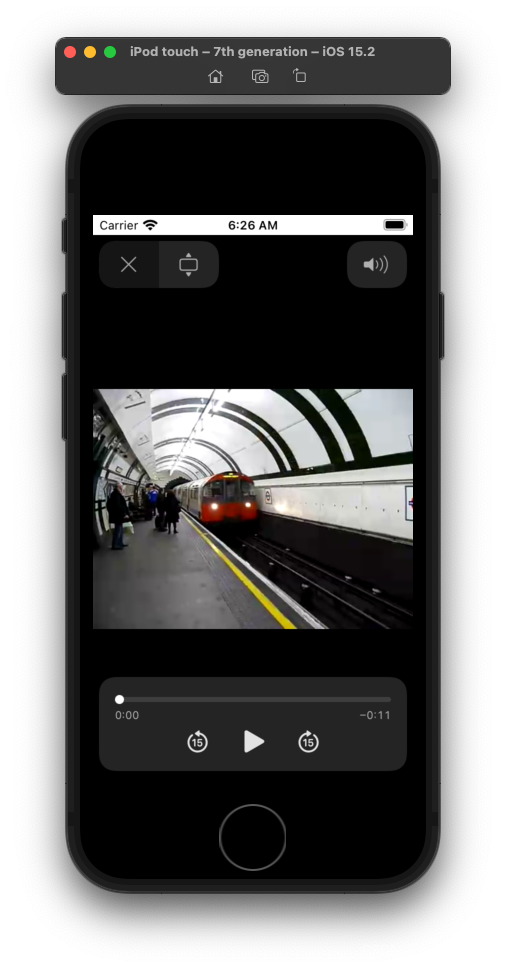
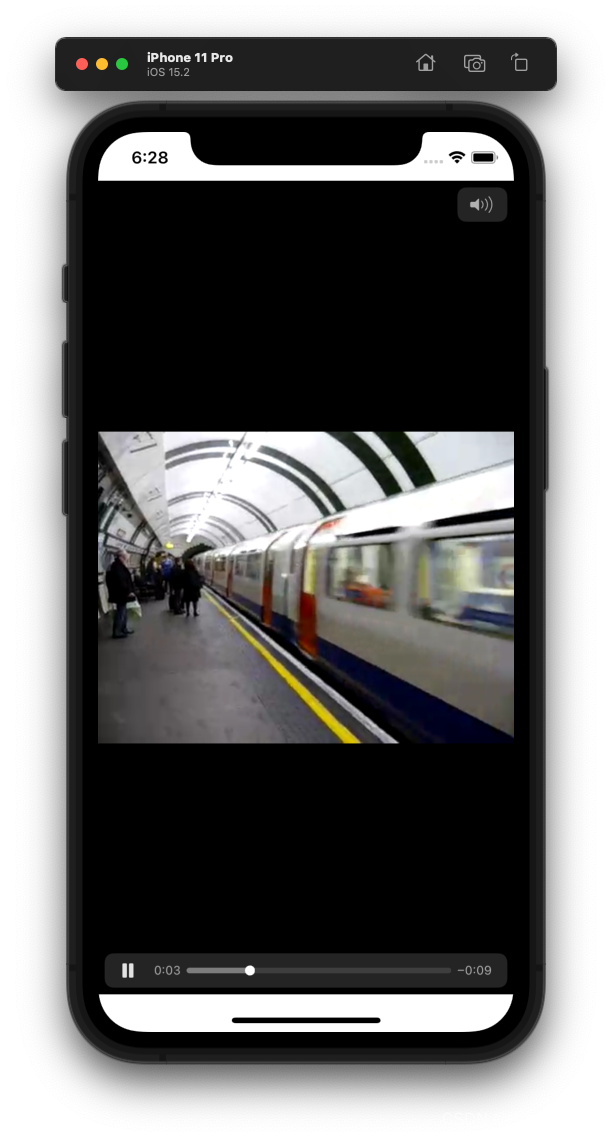
I don’t want this kind of UI, and I couldn’t find a solution from Google. Finally I found a magical solution to this problem.
First, use code below to call VideoPlayer:
struct TableCellView: View {
@State private var playVideo: Bool = false
var body: some View {
ZStack {
// Click this to fullscreen
Button(action: {
playVideo = true
}, label: {
Image(systemName: "play.circle.fill")
.font(.largeTitle)
.foregroundColor(Color.black)
.padding()
})
}
.fullScreenCover(isPresented: $playVideo) {
VideoPlayer(player: AVPlayer(url: Bundle.main.url(forResource: "v1", withExtension: "mov")!))
}
}
}
The solution is ridiculously simple: just ignore the safe area. A
dd the following code under VideoPlayer:
.ignoresSafeArea()
The full code is:
struct TableCellView: View {
@State private var playVideo: Bool = false
var body: some View {
ZStack {
Button(action: {
playVideo = true
}, label: {
Image(systemName: "play.circle.fill")
.font(.largeTitle)
.foregroundColor(Color.black)
.padding()
})
}
.fullScreenCover(isPresented: $playVideo) {
VideoPlayer(player: AVPlayer(url: Bundle.main.url(forResource: "v1", withExtension: "mov")!))
.ignoresSafeArea()
}
}
}
It works fine now!
I hope these will help someone in need~